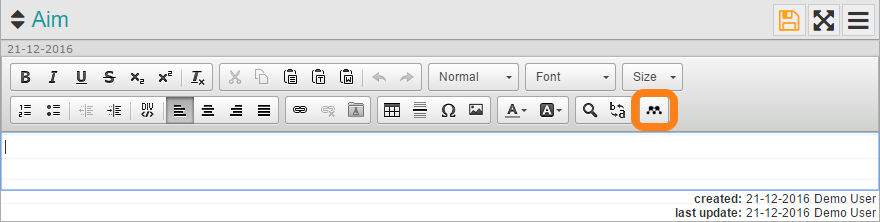Mendeley
Link your account of the Reference Manager Mendeley to your eLabJournal account to cite and refer to scientific literature directly in the ELN with the Mendeley add-on. Install the Mendeley add-on from the Marketplace.
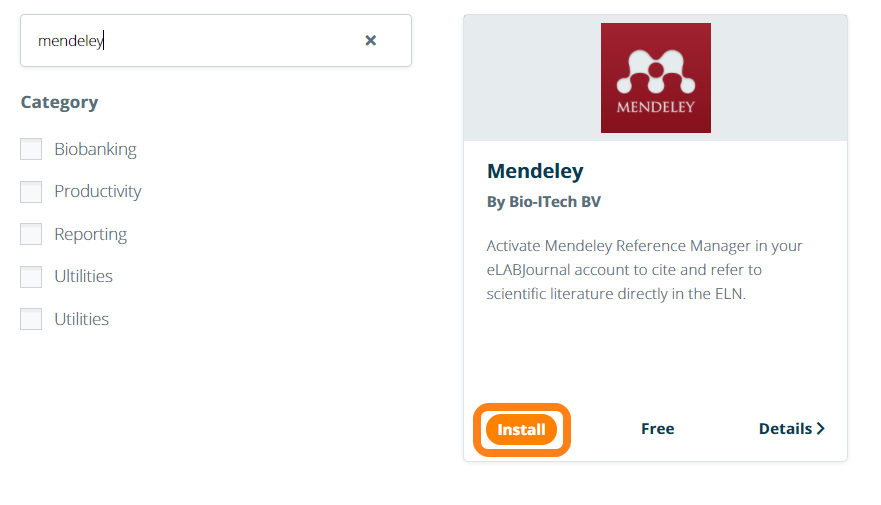
After installation, make sure the add-on is listed under installed add-ons and is set to active.
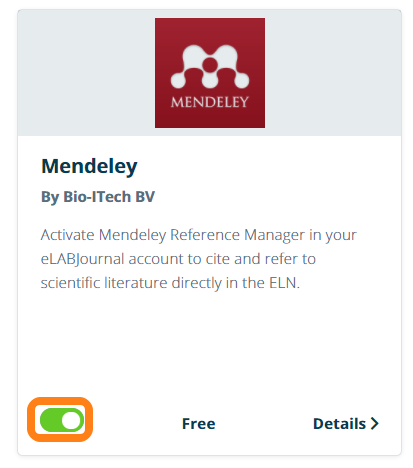
Once the add-on has been installed and is active, you can insert references in the ELN text sections directly from your Mendeley account by clicking on the appeared Mendeley icon in the ELN text and Procedure sections.